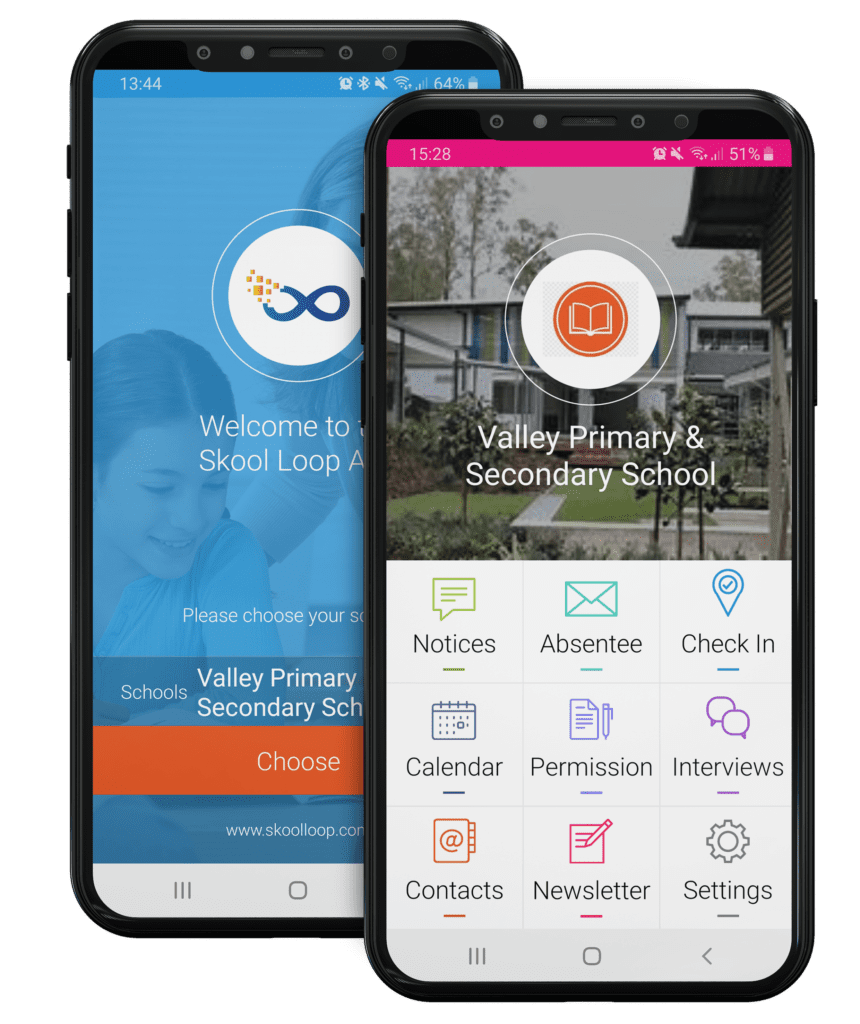I’m not getting notices?
If you aren’t receiving specific school notices, first check whether there are any outstanding app updates in your app store. Second, check you are subscribed to the correct notice groups by clicking on the settings tile, then “subscribe to groups”. You will only receive notices for the groups you are apart of.