Your New School Communication Hub
The Skool Loop App, SkoolBooks, and your school website work side‑by‑side to streamline communication, learning updates, and classroom messaging.
Streamline parent teacher communication with notices, permission slips, newsletters, updates & more.
An online learning journal that keeps whānau connected to student progress and classroom learning.
Your fully funded school website connects seamlessly with the Hub for news, resources, and public information

What Our Schools Say
Read what other schools are saying about Skool Loop.


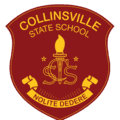


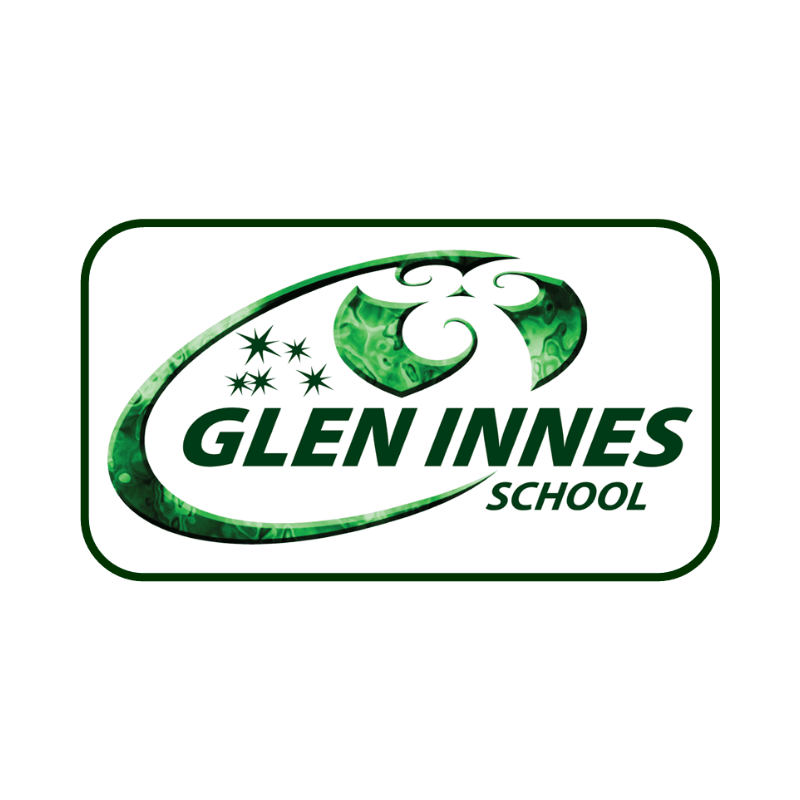



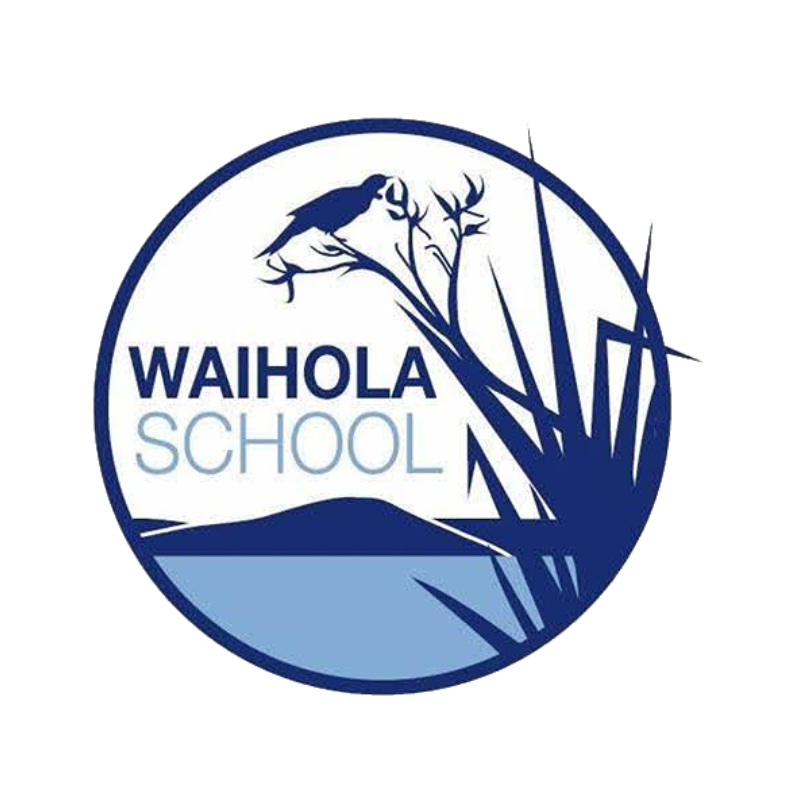
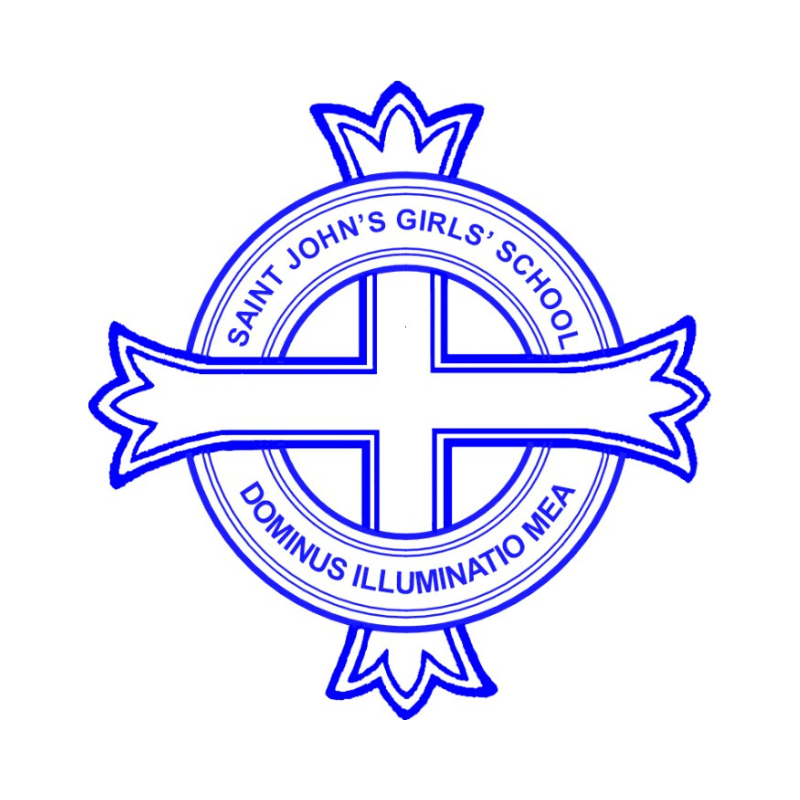

Trusted by 1000+ schools across New Zealand & Australia
Less Admin for Teachers & Office Staff
With Skool Loop Hub, there will be no more juggling multiple systems, resending messages, or double-handling content. Everything works together, keeping your community informed while giving staff more time to focus on teaching and supporting students.


Secure, Regionally Compliant, and Reliable
The Hub is built with strong data security, with all information stored on secure, regionally compliant servers and protected by strict access controls. Schools can trust that their communication and student data stay safe, private, and locally managed in NZ.
Want to know more about the Skool Loop Hub?
Our friendly support team is ready to answer any questions you may have.
"*" indicates required fields

